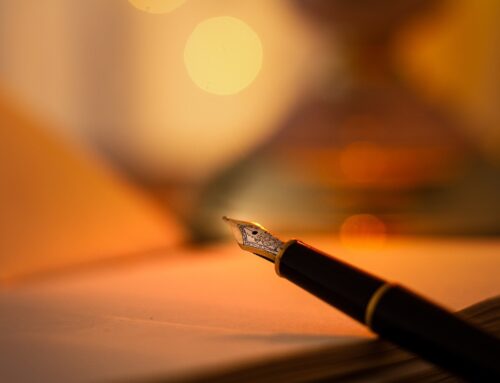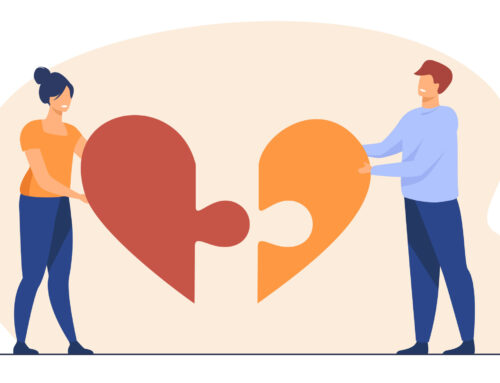Do you worry anytime that your precious contacts in your BlackBerry will be lost with your mobile? Set aside your anxieties, and follow a few simple steps to copy your contacts list to a PC.
Just in case you lose your BlackBerry handset…
The time tested way of copying contacts to the SIM card, holds good for a BlackBerry smartphone too! But what if you lose your device itself? What then? If such an ill-fated occurrence happens then, be prepared for a standby option.
Why is it wise to Backup BlackBerry contacts to PC?
In the event of a lost Blackberry mobile or when selling an older version to buy a new one, backing up contacts on a PC is the best way to ensure that your associates and acquaintances are not lost forever.
Is it easy to take a backup of all BlackBerry contacts to a PC?
It is the simplest operation in the mobile world, to copy your BlackBerry contacts list to a PC. Follow a few easy steps and just plug-in your BlackBerry instrument to a PC and send across all your data. Voila! Your contacts are safe.
How to take a backing of your BlackBerry contacts into a computer system?
Pursue the following procedure and easily transfer all contacts data to a PC.
1. Download BlackBerry Desktop Manager online, and install it in your PC.
2. Purchase a packaged USB cable bundle and connect your BlackBerry device to your PC.
3. The BlackBerry Desktop Manager must, by design, launch automatically once the USB connections are correctly plugged in. If it does not start immediately, then press on Start menu option and select the BlackBerry Desktop Manager program from the displayed list.
These are a few simple steps that can be taken to keep your contacts/address book safe and not lose them no matter what happens to your phone.