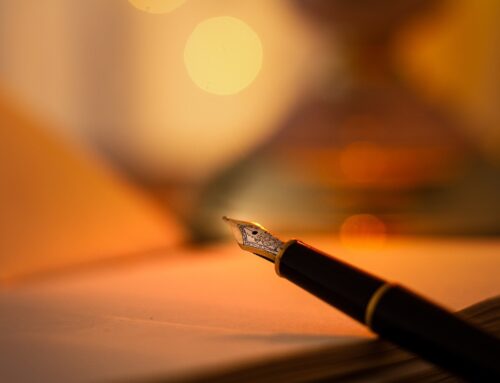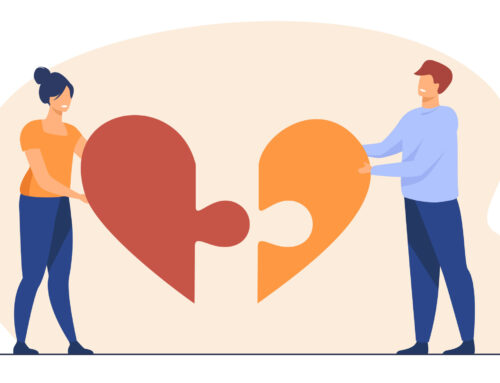For restoring the iPhone, it is highly recommended to create back up, because without a backup, you might lose your precious data during the restoring process. However, once you have created a backup, you can restore iPhone confidently.
You may back up your phone through the following steps:
First Step: Transfer Your Useful Data to Computer
Before erasing your iPhone, don’t forget to transfer your useful data from your phone to the computer, because you will not be able to retrieve the data, after erasing it from your device.
Second Step: Create Back Up
You should always create backup for your iPhone before wiping it up. You can create back up by the following ways:
ICloud that backs up iPhone by Default once in a Day
ICloud creates a backup for your iPhone automatically once in a day. You should check, when your phone was backed up last time; you can check this by performing the following steps:
- Select Settings
- Select iCloud
- Then, select Storage and Back Up
- If you want to back up, iPhone now, then ‘Tap Back up Now’, but, first you have to be certain that your iPhone is connected to the power source and Wi-Fi.
iTunes That Backs Up iPhone Automatically Whenever You Sync
You can create back up by iTunes that backs up device automatically, whenever you sync. In case, there is a previous backup of your iPhone in the iTunes then, you will choose ‘Set up New’, on doing this, a sync will occur. This sync will create an updated backup.
Steps to Backup Device:
In iTunes, check out Preferences and then Devices, for checking the time and date of your up-to-date backup.
If, there is no recent backup, then you can create it now by following steps:
- In the source’ list Right Click the iPhone
- Now choose here the Back-Up
Third Step: Suspend Service of Your iPhone
If you want to give your iPhone to someone else, then, first, remove your SIM card from your iPhone and for CDMA device, contact your network provider for help, to transfer or deactivate the wireless account.
Fourth Step: Wipe Your Device
When you erase or wipe your iPhone, its, all data and settings also get deleted from your device, such as, colander information, photos, songs, contact number and videos, etc. All the settings of your devices get restored to the default condition.
To wipe up your device perform following steps:
- Select Settings
- Select General
- Then choose Reset and finally Erase All Settings and Content.