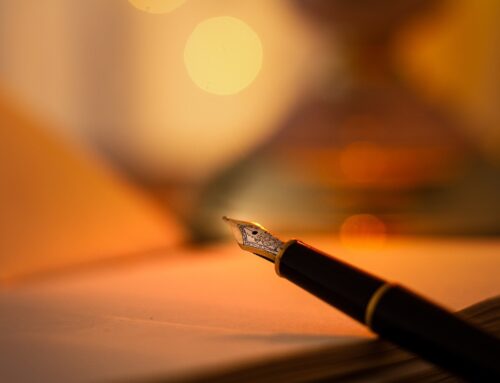Can not view Youtube.com video, dailymotion.com video?
Can not view picture but can listen to audio?
Do You have error message when you go to youtube.com or dailymotion.com?
Here is the different solutions you can try
First Solution:
Error: You either have javascript turned off or your Adobe Flash is too old
Solutions:
- On Internet Explorer on top row
- Select Tools
- Scroll down to Internet Options
- Click Security heading
- Go to Custom Level
- In there, scroll down till you come to the section for Active Script
- Make sure your setting for running script is Enabled
- If its disable click on it and make it Enable
- Then Restart the computer.
Note: If First Solutions Fail try the second solution
Second Solution:
What if your script is already set at Enable and it still won’t work?
Solution:
- Go to Adobe Website
- http://get.adobe.com/flashplayer/
- Uncheck Yes, Install Chrome as my default browser.
- Click on Download Now
- Select Run
- After install message will appear
You have successfully downloaded Adobe Flash Player 10.0…
Note: If second solution does not work then try third solution
Third Solution:
- Go to Help on top of internet explorer
- Select About Internet Explorer
- Make sure it Version 9.0