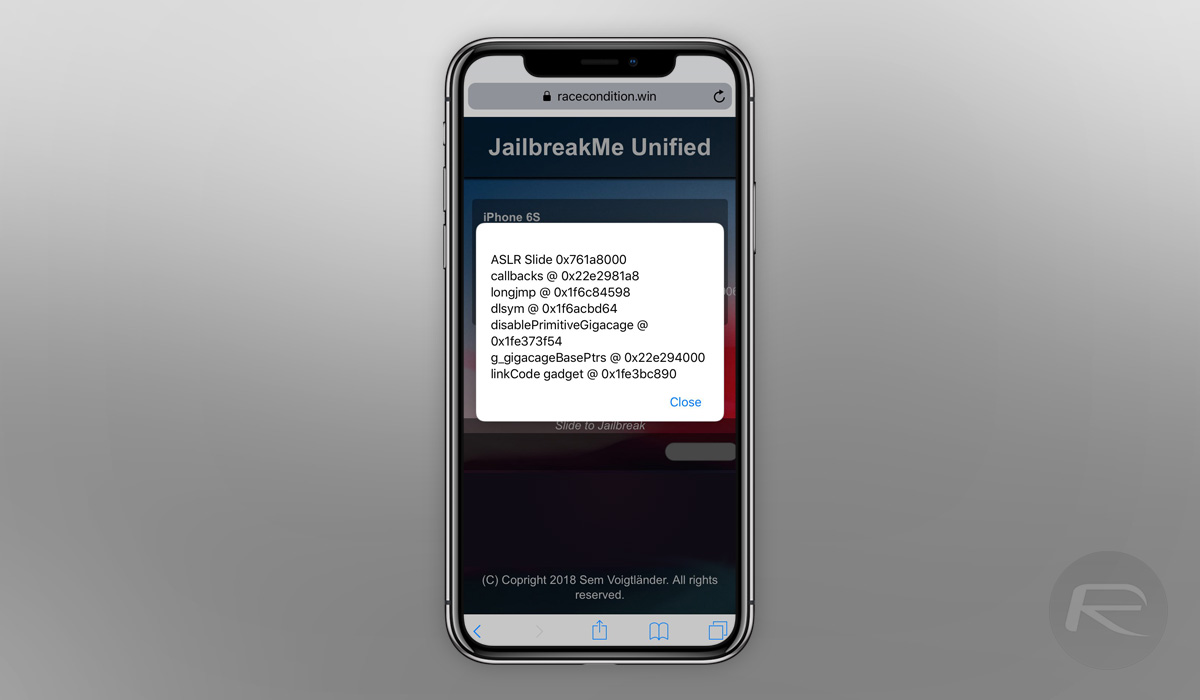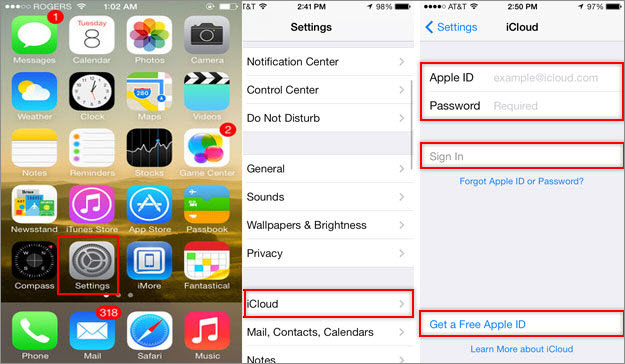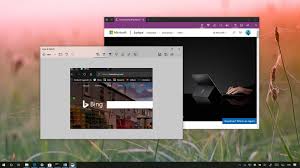How To Close background apps in iOS 7
Who would not love to save your phone's battery. Background apps are the biggest culprits in draining your iPhone's battery. You think it was easier to turn off those background running apps in iOS 5 or iOS6. But believe me they made it even easier in iOS7. Every new update they come up with, they figure out ways to make things easier and easier for user like us. Here's how you would close those background apps