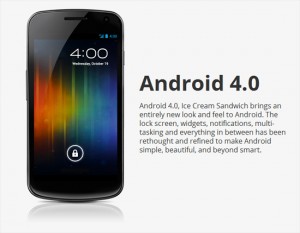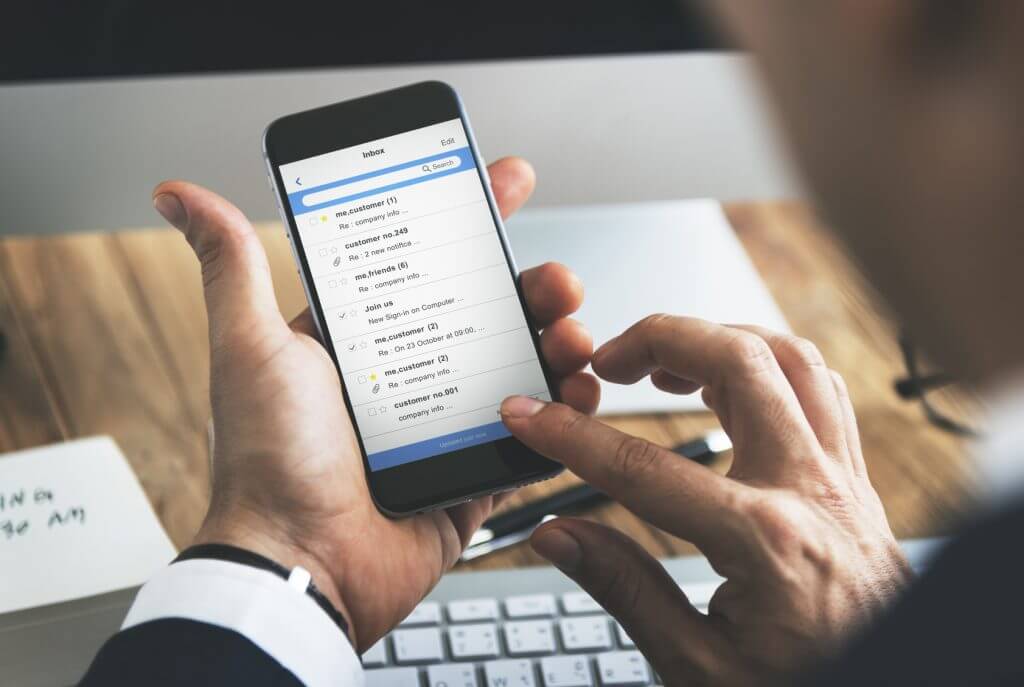How to Transfer Data from Old iPhone to New iPhone 4s or 5 Manually
iTunes an Easy Way to Transfer Data from Old iPhone to new iPhone 4s iTunes has made extremely easy for you, to transfer data from the old iPhone to new iPhone 4s. When you initially transfer data to new device, iCloud and iOS 5 make this whole process even easier. However, if you want to transfer the data manually, then follow below mentioned very easy step for copying your data to new iPhone. This method saves