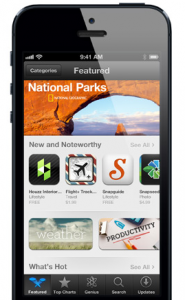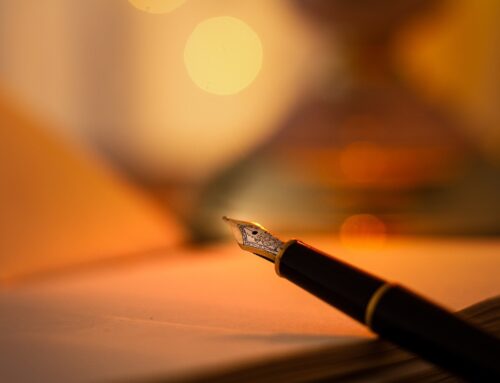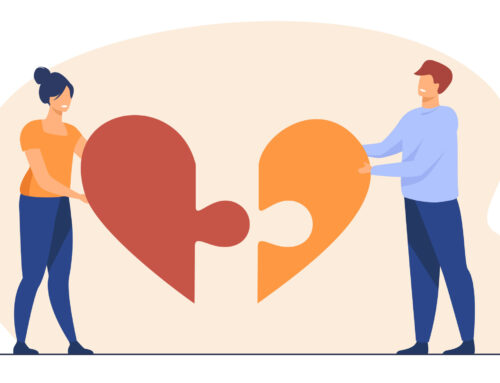One of the most powerful reasons behind the massive success heralded by the Apple iPhone is the sheer amount of apps that are available. Providing a whole host of different options, the number of apps available on the iPHone is a great attraction. However, it often happens that whenever you have to access a certain app, it might be restricted within a country. So, how does the Apple iPhone determine what country you can access an app in? Via your Apple ID of course! Here’s how to alter your Apple ID without having to reset or wiping off your device:
- If you are using iOS 5 go to Settings and then click on Store, and if you are using iOS 6, open Settings, then click on iTunes and then open App Stores.
- You will see several different options, one of which would say ‘Apple ID’. Tap on it, and you will get see three options: View Apple ID, Sign Out and iForgot.
- Just click on Sign Out, and you will be able to change the Apple ID and password and enter one that suits your needs. But remember, you are going to need to remember the Apple ID and Password in order to install apps.
- For people who are switching their Apple IDs just because they share a shared account, there are a number of different things that they must keep in mind:
- First of all, any purchases that you have made on the previous ID will be locked to that Apple ID only, and you will not be able to download those apps. Instead, you will have to re-download all the apps again, and make new purchases for that Apple ID.
- In case of resets, you are going to need the old ID back again in order to get your previous apps.
For people who want to create a new Apple ID altogether, all you have to do is open Apple iTunes, go to Store drop down menu from the top left and then sign out of their previous Apple ID. Click on Sign In again, and you will see an option to create new Apple ID. Having different Apple IDs can help you get access to a number of different apps that might not be available in your region, hence giving you the full experience of Apple.