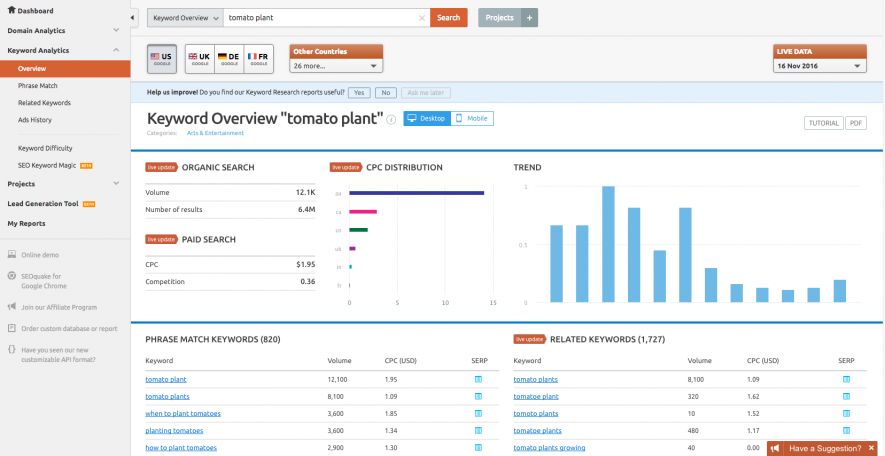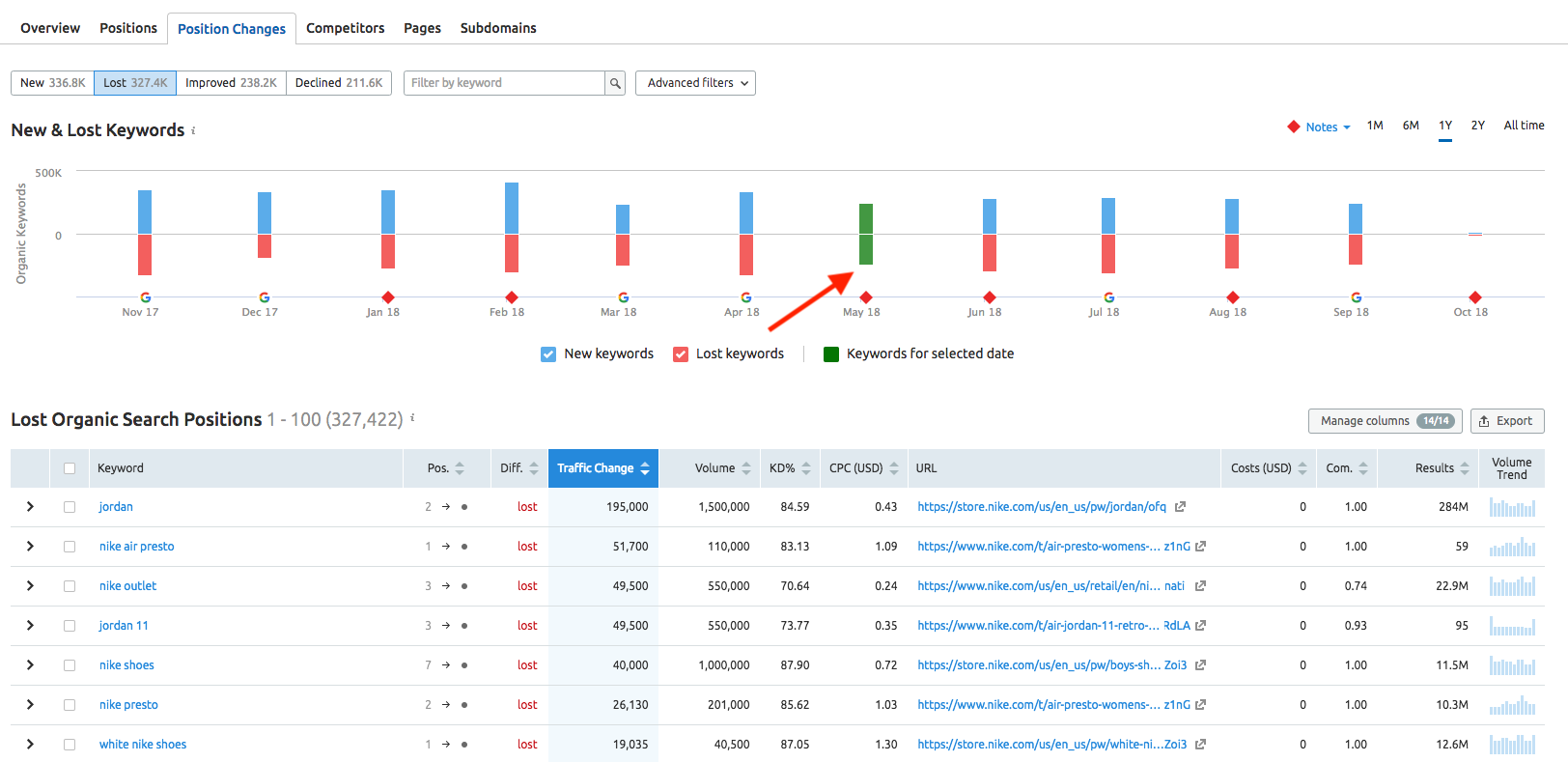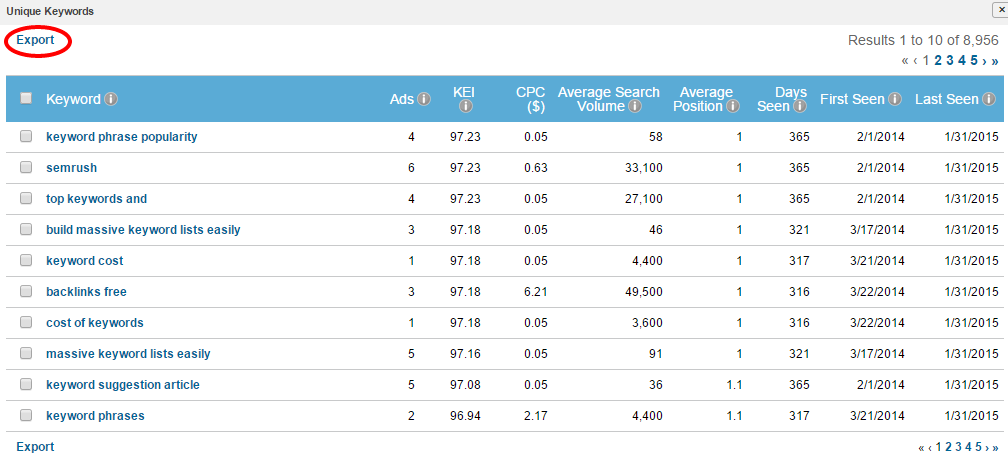Every online marketeers, lot of business owner and digital marketers always try to reinvent the wheel for digital marketing. They always try to find big ideas and in doing so they spend so much time and resources. But there are a lot of easier ways to solve that issue and avoid a headache.
Easiest way to learn is to do to so from your competitors. I know a lot you might be thinking “if there’s competition its hard for me to succeed as there are a lot of others with whom I will be competing against!” But think about it this way, more competition means there is more demand in your niche. If there’s no competition then there’s probably no one looking for that product/service and that’s why one is targeting that niche.
What is Competitive Analysis
Competitive analysis and an integral part of every business’s marketing plan. It is a procedure using which you gather data and analyze your competition, discover their strengths and uncover their weakness. With this, you can analyze where you stand in the market and can define your marketing strategies by understanding your competitors.
There is data available out there that you can use to create your marketing campaigns easier and faster. This data will help you find and analyze your competitor. With this data, you can boost your online marketing campaign.
You don’t have to do that manually there are tools available for that, and one such tool that I love using is SEMRush. It gives you an enormous amount of data that can help you find your competitors, a number of organic and advertising keywords, related keywords, keyword difficulty, high traffic pages, analyze their backlinks, social media information and much more.
SEMrush: Getting Started
You can access this through SEMRush website. First, you have to create an account with this company. It is pretty easy. If you’re looking for 30 days trial you can click here.
It also lets you do free searches and provides a limited amount of information to get you started with. There are a lot of features that are only available in paid plans, and I would suggest you research on what plan is the most suitable for your needs (free or paid) and go with whatever you decide.
I have a paid plan with them and get a better pricing plan because I get billed annually. This is not a cheap tool to use, but it is well worth the price!
Competition Analysis
One of the key reason I love SEMRush and use it on daily basis is competition analysis. It is a very comprehensive tool and provides an extensive amount of data to see and emulate your competitors. When you analyze your competition with SEMRush you will be able to find information like: how much traffic are they getting, what are their high-traffic keywords and how well are they performing, are they doing any paid ads, which pages are driving the most traffic.
This data is very actionable data but it will be of no use if you just check and move forward. What you need to do is analyze it and take action on it and implement necessary changes on your website. SEMRush is just a tool, but how you use it is totally is upto you!
Although competition analysis is one of the key features it provides, there are a lot of other things I use it for like: keyword research, new content idea, auditing backlinks and site audit.
Now if you are ready to take action and want to increase your traffic analyzing your competition and then follow along as I walk you through each and every step that I take to achieve my traffic goals:
1. Understand Your Metrics
How will you know where you stand in competition if you don’t know what your numbers look like. To find out how you are performing against your competition you need to first research and analyze your self.
To do that, go to SEMRush.com and enter your website’s URL.
Alternatively, you can enter your URL here as well:
Once you run your website, you will see a report called Domain Overview. You can use this data to create your base metrics to see where you started from. How much organic traffic are you getting, a number of organic keywords, the growth or decline in your traffic, backlinks, paid traffic and keywords.
Track down all the data in a spreadsheet as your reference point of where you started from. That way you can periodically track your success and keep on improving. There is a link ‘view full report’ and ‘export’ for all the reports use that and save the spreadsheets.
2. Find Organic Search Competitors
Once you have your own data its time to start identifying who your online competitors are. To do that scroll down a little and you will see “Main Organic Competitors”. and a graphical interface to show where you stand against them.
If you move your mouse over the graphical display of competition you can see their organic traffic and keywords. You can also click on them to do a domain analysis on that competitor.
Now get into the details of the competitors and decide our top 5 competitors so we can further analyze the data. Click on “View full report”. Sometime you may not even know your competitor’s names and SEMRush will do that for you based on the similarities between the keywords other websites are getting traffic from.
Once your traffic and keywords increase, you can target the next one and so on.
Why does SEMRush think they are your competitors?
Its because your searched domain is competing against all these domains for top 20 organic search results in Google.
What are these matrices and what do these numbers mean?
Competition Level: it’s a percentage value which determines the competitiveness of that domain to your domain based on the total keywords and the common keywords between the two domains. By default, SEMRush sorts your competitors based on “Competition Level”
Common Keywords: the same keywords that your searched domain and the displayed domain are ranking for in Google’s top 100 organic search results.
SE Keywords: Organic keywords bringing users to the websites via Google’s top 100 organic search result
SE Traffic: Estimated traffic that website gets via Google’s top 100 organic search result
I would suggest picking the first domain from the list as your topmost competitor, and we will analyze that in detail. Or if you want you can filter them through “Common Keywords” column so you get competitors who are ranking for the same keywords as you are and that you can focus on them first.
3. Competitor’s Organic Search Analysis
Now that we know who your topmost competitor is, it’s time to dig into finding what keywords are driving them a lot of traffic.
[tweetshare tweet=” Following your competitors is the easiest way to know what works!” username=”techotics”]Click on the competitor’s URL and it will show their domain overview. It will be a detailed analysis of your competitor, similar to what you received when you first search your domain.
Check out their search engine traffic graph. If it’s going up, it means they have been running successful SEO campaigns and so go ahead and dig deeper. Click the “view full report” for its “Top Organic Keywords”.
You will see the traffic growth/decline graph.
Click on the “Keywords” tab to see how their number of keywords have performed.
You can clearly see that their search traffic and the number of organic keywords have significantly increased over time.
Now look into their keywords positions and find the ones that are getting the highest traffic and that are related to your website.
You can get a lot of other valuable information from that table:
Position: the position of this domain for the given keyword in Google’s organic search results
Volume: average number of search queries made for the keyword in last 12 months
KD: stands for ‘keyword density‘ and show an index of how difficult it would be to rank that keyword in organic search results. The larger the number the harder it is.
CPC: average price advertiser pays when they get a click on that keyword.
URL: the URL/content that is displayed in organic search results for that keyword
Traffic %: percentage of the traffic that come from the keyword
Results: number of organic search results for that keyword.
Trend: interest of searches over a period of 12 months.
Export the entire list.
4. Keyword Research
SEMRush is one of the best keyword research tools which provides a lot more details on keywords than any other tool out there.
If you click on a keyword, from the “Organic Search Positions” report you will get “Keyword Overview” report. We will go with the highest traffic generating keywords (after the branded keywords).
I would recommend checking the report for both “Desktop” and “Mobile” as a result will strongly vary and that way you don’t miss out any details
You will get a detailed analysis for that keyword like:
– organic search volume and number of results
– paid search volume and number of results
– 12-month search trend for the keyword
– Phrase match keywords: matching phrases, more like long tail keywords.
– related keywords
-organic search results for that keyword.
Getting Long Tail Keywords
What are long tail keywords and why are they important?
Those keyword phrases that are around three to four words and are very specific to what the user is looking for or you are selling. If a visitor lands on your site making those long tail keyword searches he is more likely to buy the product/service and become a potential as he has a higher interest in it.
For eg:
If a person searches “Michael Jordan Shoes” he may come to your website looking for different colors, sizes or styles or is just browsing around and may not even buy and leave your website.
But now, if a person searches “Michael Jordan White Shoes Size 9” he has already done his research and is looking for a website who has the exact matching shoes he is looking for. He is more likely to make a purchase compared to the other one.
[tweetshare tweet=”Customer searches with long tail keywords are more likely to make a purchase.” username=”techotics”]Another important thing about long tail keywords is it may have very low number of search results, which means you are competing against a lower competition. Though long tail keywords would have lower search volume but, getting 5 customer (who landed using long tail keywords) will end up buying from your website rather than 100 visitors (who landed on your website via regular keywords) that will generate no sales for you.
So you would rather focus on increasing traffic via long tail keywords.
So to get the list of your long tail keywords
– click the “view full report” for “Phrase Match Keywords”
– go through the entire list
– make a list of all those phrases that you can incorporate in one single post
This report has more than 20,000 search queries with the term “google maps” in it. Select three keywords which have a decent search volume and can be easily incorporated within a post. Export
You can further drill down a keyword by clicking on it. By doing so you get more variations for that keyword and that way you will be able to target more than one long tail keywords within a page!
Export the“Phrase Match Keywords”.
Getting Related Keywords
These are the keywords that are related to the search query you are looking at. The good thing about checking these keywords here is SEMRush gives live update on the keywords. Click on “View Full Report” for “Related keywords”. These keywords are similar to what Google provides (Searches related to <search term>)at the end of your search page.
I like to sort the report by “Volume” that way you get the keywords with higher search volume. Set up a threshold limit for lower searched keywords (eg: keywords with less than 500 search volume) so you can select keywords with high search volume.
Pay closer look at the other metrics in the table before picking it up as you target keyword. Select the most relevant keywords to add to your list.
You can further drill down these reports if you want to get relevant long tail keywords. keep on digging deeper and long tail keywords with variations that can you used within the same piece of content.
Export the report and make a list of all those keywords you will be targeting.
Position Change Report
This report helps reduce the hard work behind tracking the progress for your keywords. It lets you check the new and lost keywords for you or your competitor over the period of one month, six months, one year or all time.
To view this report go to Organic Research -> Position Changes.
If you move your mouse over the blue bar you get all the new keywords your competitor ranked for in Google’s Top 100 in last 30 days. And the red does the opposite, it will show the lost keywords that your competitor used to rank for in last 30 days.
5. Content Research
Go back to the “Domain Overview” report for your competitor’s domain. Open the “Pages” report to check their high traffic generating content. You can access the report by going to Domain Analytics -> Organic Research -> Pages.
This report shows the URL of content for what your competitor rank’s in Google’s Top 100 search results.
It also shows the percentage of the traffic that content accounts for and what all keywords which rank in Google’s Top 100 and are responsible for bringing the traffic in.
Look at the report in detail and you will be able to generate some really great content ideas for it. You can also find the keywords that you can add into your content.
Analyze their Content
Click on the link icon for the content you want to analyze.
That will take you to the exact page. Now its time to see how your competitor is using the keyword in their content.
This is how your competitor is doing on-page optimization. Apply your on-page optimization strategies accordingly.
Keywords From The Content
Using the keywords your competitor’s content is ranking for, research new content ideas revolving around those search terms. If your competitor is writing “5 Twitter Tools For Productivity” then you can research further and make it better by adding the valuable piece of information they have missed. You can write “8 Twitter Tools For Productivity.”
6. Un-targeted keywords (yet)
If you are following along, you got a lot of keywords that you can your competitor are competing for. But what about all those keywords that your competitor is ranking for, but you aren’t targeting. SEMRush got that covered as well. You get hundreds or may be thousands of keywords in a golden pot that you can just dive into.
Go to “Domain Vs Domain” and enter your competitor’s domain and in the second box enter your domain. Now make sure in the drop-down it says “organic keywords”. Between the two domains you will see a small Venn diagram chart icon. Move your mouse over it and select the option “Unique To First Domain’s Keyword”.
Once you do that you will get the list of keywords that is unique to your competitor.
You can also view it in chart format.
Conclusion
There’s a lot more to this tool than just competitive analysis, and I am yet to uncover all the features of this gigantic tool. I have done marketing for a lot of clients ranging from electronic stores and dollar store wholesalers to auto dealerships and a lot of my business and personal websites and I use this tool every time.
I highly recommend that if you are passionate about marketing and are determined to take your own business or your client’s business to heights, get SEMRush.
Let me know in comments below, how has this tool helped you with your web traffic and what other things do you use this tool for?