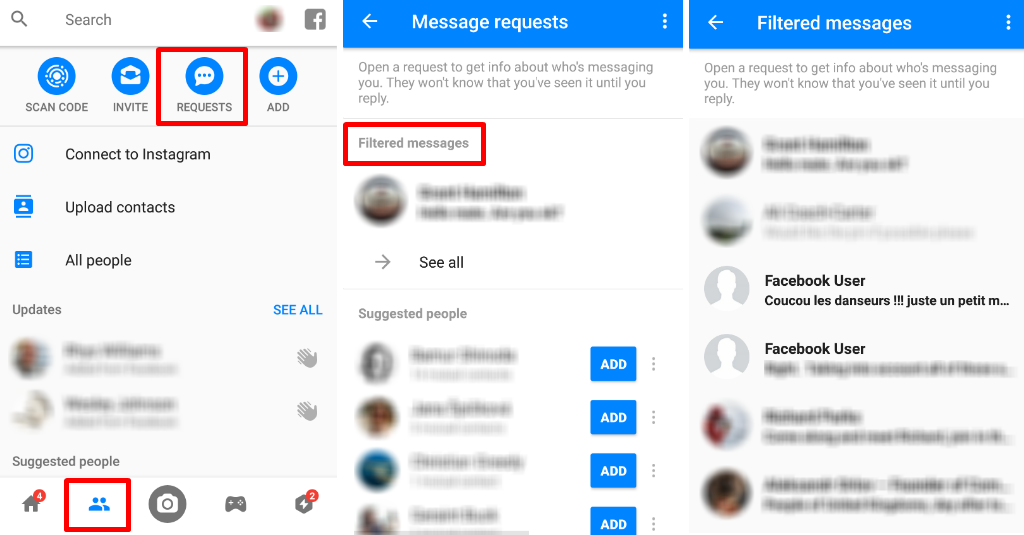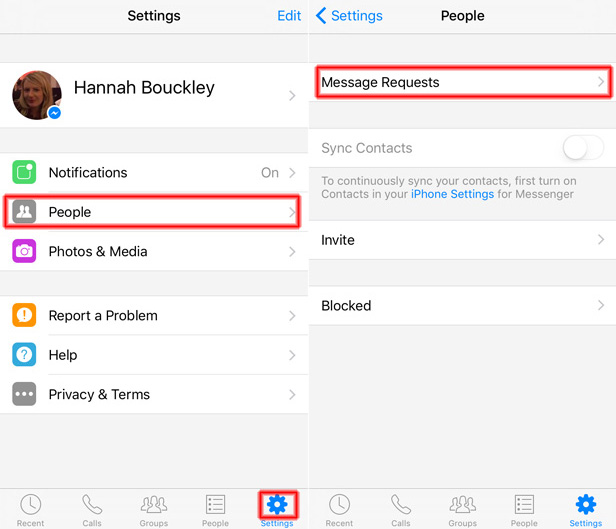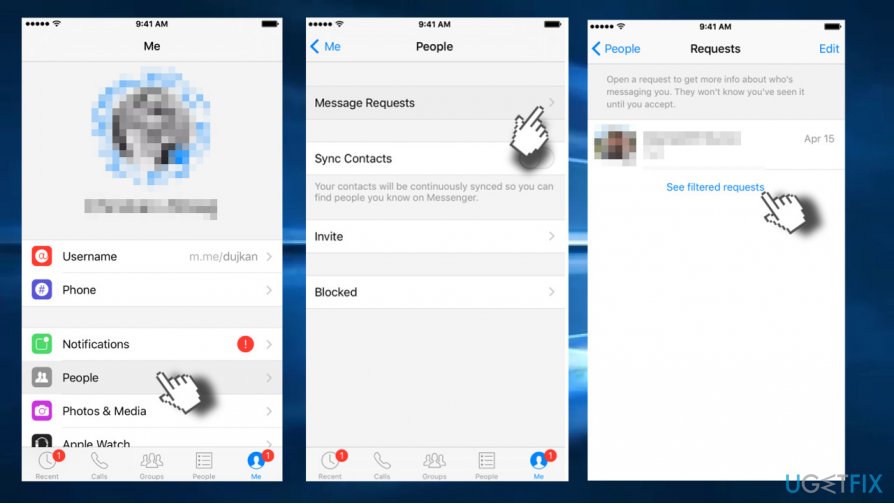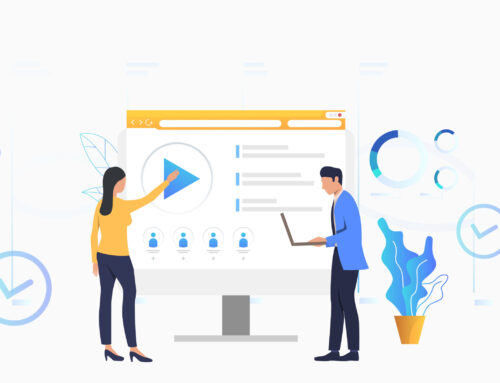Who doesn’t use Facebook nowadays? But a lot of you don’t know about the hidden message box in there! Check it out by following along and I bet you will see a few messages from someone. A lot might be useless but you never know when you land onto something useful!
How to Check The Hidden Facebook Inbox From The Website
1. Login into your account on Facebook.com
2. Click on the message icon from the top bar
3. From the dialogue box, click on “Message Requests“. Click here to find out more about what “message requests” are and why they don’t show up in your regular inbox.
4. Click on “See filtered messages from people”
5. And there you see it – your hidden Facebook Inbox.
I have a lot of unread messages in there!
How to Check The Hidden Facebook Inbox From The App
1. Open your Facebook Messenger app you can see settings bottom of the screen.
2. Tap the “Me” icon.
3. From this profile page goto “People”
4. Tap the “See filtered requests” link
5. And there you go! A bunch of unexpected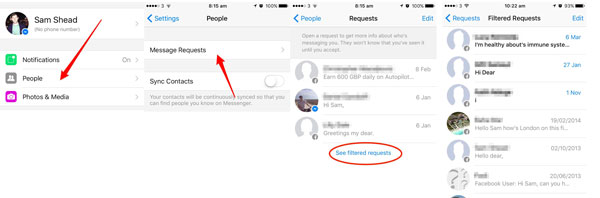
people sending you messages in my secret inbox!
Don’t expect all the messages to be very nice as some might just sound spammy! But if you use it for work purposes, you might wanna check this out as there might be messages from some unexpected people who are trying to get in touch with you.
Would love to know, what kind of messages turned up in your hidden inbox! If you don’t mind sharing it with me, leave it in comments below.