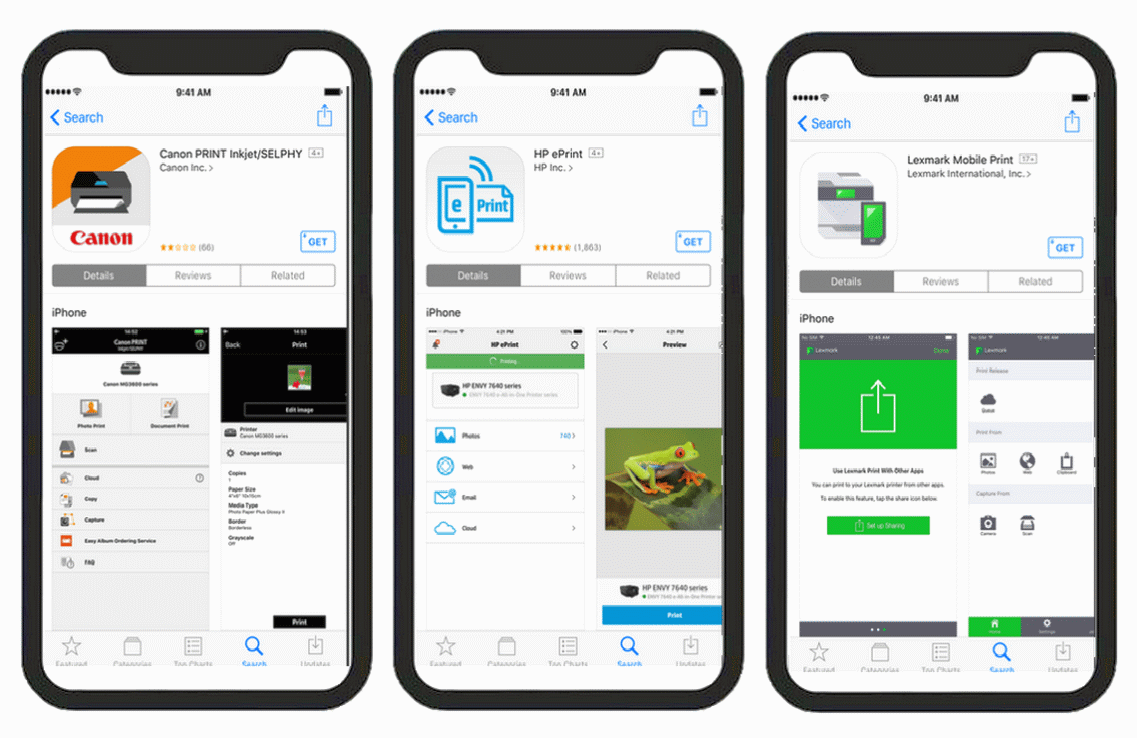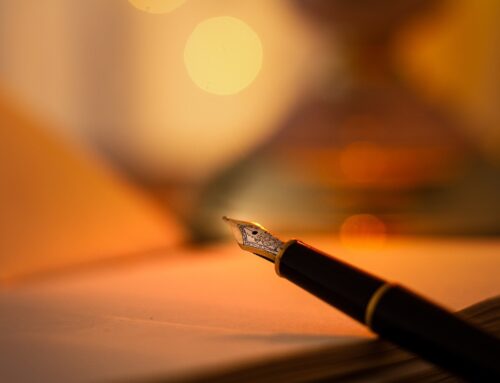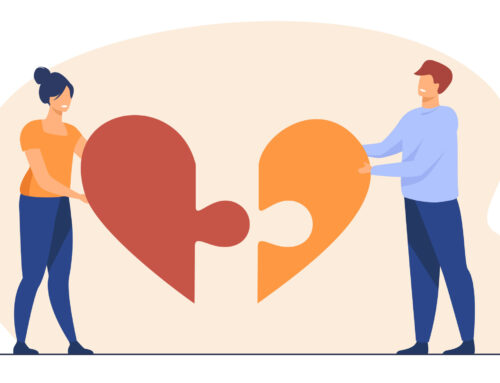The iPad is one of the most productive tools on the market, and it is certainly more than just a device for playing games. Easily one of the best tablets in the market, the iPad is capable of easily transferring files and getting a lot of stuff done. Did you know that the iPad can effectively function as a smaller sized replacement for your desktop computer? Obviously, it can’t perform all of the same functions as your desktop computer, but a lot of things can be done in a similar manner, such as writing documents, saving them, and even printing them up! However, most people might be left confused, since the iPad doesn’t even have a USB port, so how do you connect to a printer? Well, here’s how:
Air Print is the solution you are looking for. Introduced by Apple back when the iOS 4.2 update was introduced, the company introduced a print capability for a number of different apps. For instance, when you open Pages, Numbers and Keynote, the Print option is situated under Tools, Share and Print. If you are in Mail, the Print button can be accessed direct from the menu. You can even print directly from Safari.
The thing with printing from an iPad is that you must have a compatible Air Print printer. Since the function is exclusive to iPads, you must buy a printer that provides the Air Print facility. Canon generally makes printers that come with the Air Print Facility, and one of the very famous printers that you can buy for a really affordable price is the Canon Pixma MG3250, which is priced just less than 50 GBP.
Moreover, once your iPad has connected with the Air Print printer, you can also specify the amount of copies that you require before the printing starts. It should be known however, that Air Print connects via Wi-Fi, so it is likely that you can also use a printer that comes with Wi-Fi connectivity, but doesn’t necessarily have an Air Print option. With the release of i0S 6.1, this function was enhanced to numerous other apps, and now you can also print directly from Chrome and various other browsers, while a number of apps such as Ever Note and others have also begun providing the option to print files directly from your iPad.