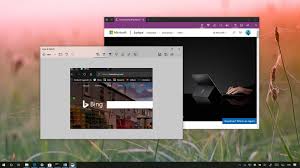How to take Screenshot in Windows 8, Tablet and Windows Mobile Phone
Taking Screenshot on Windows 7 or earlier Until now, taking screenshots on a Windows operating systems included few steps like 1. Pressing Control + Print Screen. 2. Opening Paint or any similar photo editing/saving application. 3. Manually go in and save the screen shot in your desired format and location. Taking Screenshot on Windows 8 With the launch of Windows 8, taking screenshots on the visible windows page has been made easier. This is how you will do it