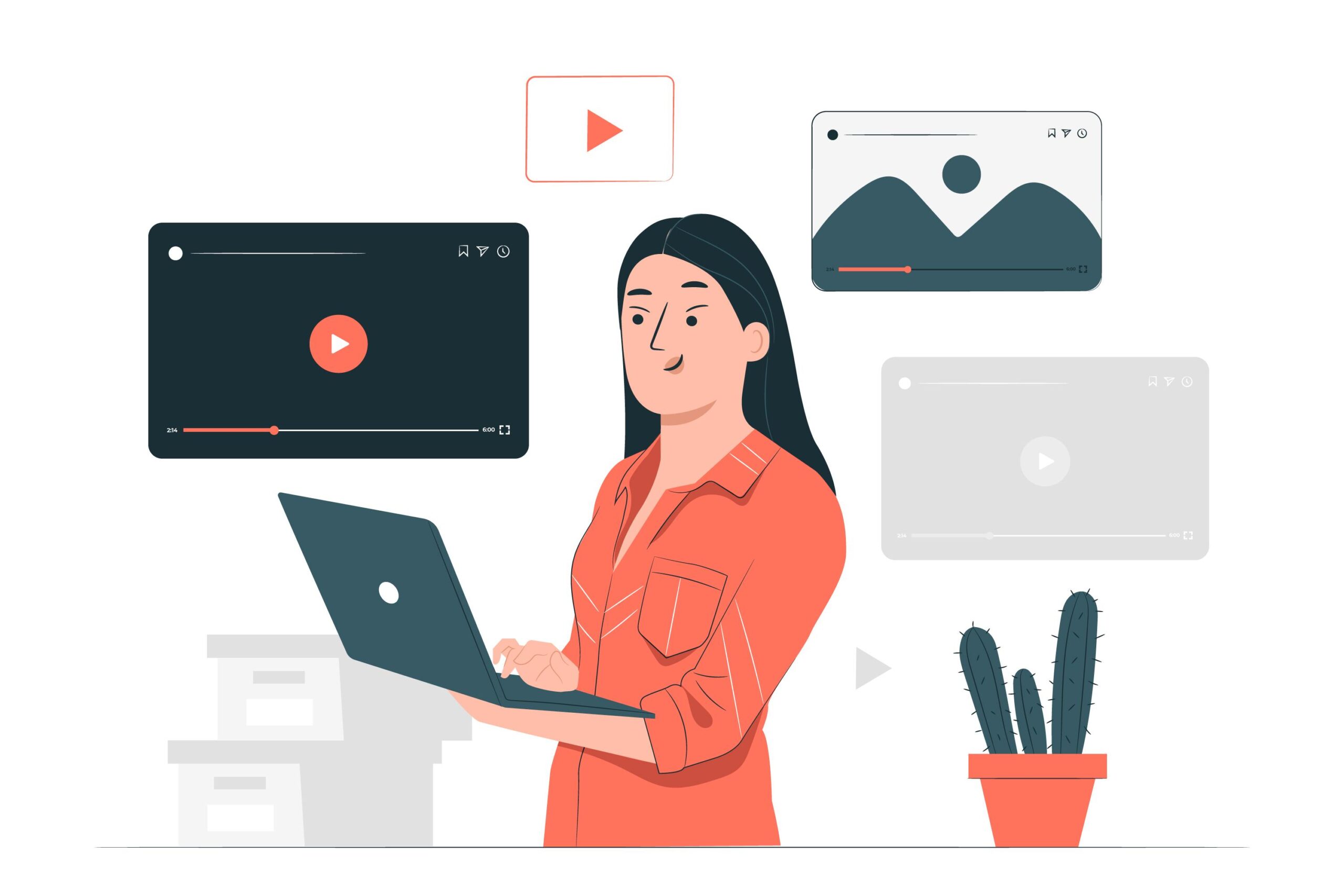The audience is captivated by slideshow films because they represent the necessary information with a bit of photography! However, not all video slideshows receive positive feedback from viewers. You can easily impress them if you make them with care. Otherwise, it is just a bunch of dull slides flashing in front of their eyes. It is also worth noting that creating slideshow videos is not difficult since you can use an internet video editor to generate engaging content.
This is why social media influencers and content creators enjoy using a well-designed slideshow to present their thoughts.Use the strategies and tricks listed below if you want to make the best video slideshow possible. You will be sure to have tremendous success with a slideshow if you integrate the following!
- Instead of writing, use images.
People are more drawn to images than to words. This is because graphics help folks understand what you are attempting to express while also keeping their attention.
It is critical to ensure that your photographs provide value to what you are saying or displaying. Using a picture of someone yawning, for example, will not add anything to your message. Use good photographs if you have them!
Here is another illustration: Photos of fruits and vegetables could be included in a slideshow explaining how to maintain a healthy and balanced diet. This would be beneficial since it would reinforce the idea that certain foods are beneficial to one’s health. Using a photo of someone yawning, on the other hand, is not as effective in this scenario.
If you cannot find any suitable images, do not force yourself to include them where they are not required. Be inventive and come up with a new approach to expressing yourself. In slideshow presentations, writing text is still vital, but it should be reduced to a minimum while visuals are used more frequently. This will make the presentation easier to follow and understand for your audience.
- Make slideshows that address the audience directly.
Your slideshow must be informative and relevant to the people who will be watching it. A slideshow for small children will differ from one for adults in terms of substance.
Furthermore, the visuals you employ should communicate directly to this demographic. In other words, they should be appropriate for the audience’s age group. Another method slideshows can keep viewers captivated is by giving them the impression that something was created just for them!
A presentation may even incorporate comments from members of the audience’s age group or address them directly with comments and questions that only they would comprehend. Someone watching a children’s slideshow, for example, might come upon a picture of a child wondering, “How do dinosaurs create babies?”
Learn everything you can about your target audience (educational level, age range, etc.). Then, for each slideshow, design it properly. Ask folks in that group what type of stuff they want to learn more about, if at all possible, and then convey those messages via graphics! This will result in slideshows that are both imaginative and practical. And do not forget to personalise it!
- Ascertain that your presentation is targeted
When working on a slideshow presentation, do not switch topics too frequently. It is tempting to get overwhelmed and believe that more data is always better.
If your slideshow has multiple concepts or messages, organise them into parts that make sense. This will keep people engaged because they will not have to guess what message you will provide next!
For instance, if someone were creating a presentation about healthy eating practices for children aged two to six, they may want to break it up into sections like “Eating with Toddlers,” “Healthy Snacks,” and so on. Viewers will be able to readily comprehend how each point links to the others, making it easier for them to follow along.
You should not add too much material in each slideshow presentation because they are supposed to be brief and sweet. If it is clear that the slideshow is simply scratching the surface of essential themes or concepts, you will likely lose viewers before they have even finished viewing!
Maintain the text simply by adding captions for those images if your slideshow incorporates visuals relevant to specific points addressed. As a result, viewers will not have to waste time attempting to decipher what objects like drawings and diagrams represent. Instead, they may concentrate on what matters.
- Maintain a straightforward approach
Slideshows are often brief and to-the-point presentations. There is no need to make them difficult or extravagant!
Avoid incorporating too many photographs in slideshow presentations unless you are utilising them for a specific purpose (such as an award presentation). Slideshow graphics should only be utilised when they will assist viewers comprehend things better or faster; otherwise, it will be a waste of their time because the text may accomplish the same goal.
Additionally, avoid cramming too much information into each image. If your slideshow incorporates infographics, make sure they are simple enough that viewers can figure out what they are saying without you having to explain it to them!
- White space is not a bad thing.
It may appear that the page is “empty” initially, but it can actually help bring attention to key aspects – just what you want!
For example, if producing a PowerPoint presentation regarding pet care for youngsters aged three to five, the main title heading could be placed solely on a single side of the screen. Then they would perform the same thing with the rest of the slideshow’s primary components. Everything feels balanced because there are equal amounts of free space and content-filled spaces on each slide.
- Sound effects should be included.
Slideshow graphics do not always require words; instead, they can depend on sounds and music! This is ideal for self-promotional movies, infographics, and even cartoons that attempt to educate viewers. It would be great if someone created a slideshow presentation on how to select the best hiking boots, including some audio effects of several types of shoes being worn by individuals trekking through mud, snow, dirt, and so on. Listeners would then be able to hear precisely what sort of noise each variety made, which may make a world of difference in determining which one to choose!
- Have a Fantastic Ending
There should be a beginning, a body, and an epic conclusion to your story. Consider taking your viewers on a fantastic experience with your film.
Finish the video just when the song hits its climax, or throw in some humorous memes at the conclusion (relevant, of course). The goal is to make your work and effort stick in the minds of your viewers.
Conclusion
A slideshow can sometimes be more effective than words. Slideshows are wonderful for showcasing your products and services in-depth and rapidly conveying your message to an audience. To get the most out of your slideshows, follow these seven guidelines.