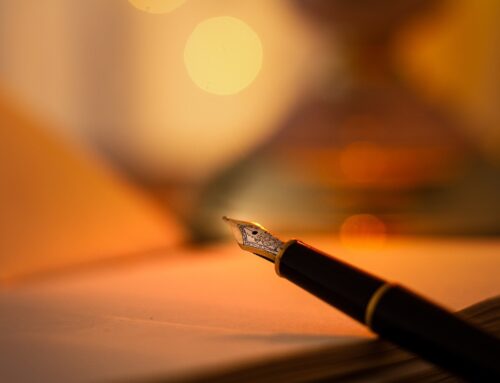It seems you are tired of your Facebook account and want to delete your account permanently. So if you are browsing through the website figuring out how to delete your account you can follow these simple steps and say good bye to Facebook forever:
1. Log in into Facebook your account.
2. Backup important data – before you reach that big word “delete” you make sure you have all your data saved with you. Click on the Gear icon on the top right corner and select the option “Account Settings”.
3. Click “Download a copy of your Facebook Data”. You might also want to go to download your pictures by clicking “Download” link displayed at the bottom of each picture. Make sure you check all your albums and also the pictures your friends uploaded with you tagged into it.
4. Unlink all the accounts and apps associated with your account if you are using other apps or accounts, even after Facebook account is deleted you might automatically logged into Facebook. On the same page for “Account Settings” click “Apps”. Click on the small “x” next to the “Edit link”.
5. Click “Remove” when asked. Do it for all apps
6. Delete all your activity on Facebook. Click on “Activity Log” on your profile page and delete all your posts, comments, likes and other things you did. This helps you protect your privacy and providing minimal on the internet.
7. Now that you are done backing up your data, deleting your Facebook history and unlinking connected apps and other linked accounts its time for you to delete your account.
8. Delete Facebook Account – Now to delete your account there is no direct link. So you need to either search it or you can either click this -> Delete FaceBook Account. Your page is here and you will have to click the button “Delete my Account”. You will be asked to enter your password and It will reconfirm you with “You are about to permanently delete your account. Are you sure?” If you are, enter your password and the Captcha (text pictured in the image on the page. When ready, click “Okay.”
You will have to wait 2 week that is 14 days to be exact for your entire account and data to be wiped permanently. If you log back into your account with this period it might not delete it permanently.
You will never be able to recover your account and information after 2 weeks from your “Delete my Account” request. If you are not absolutely sure about permanent deletion of your account you can Deactivate it temporality and activate whenever you want.