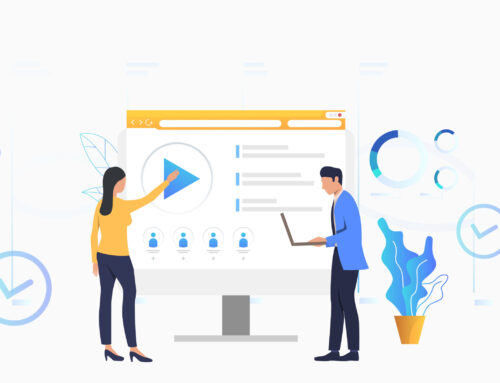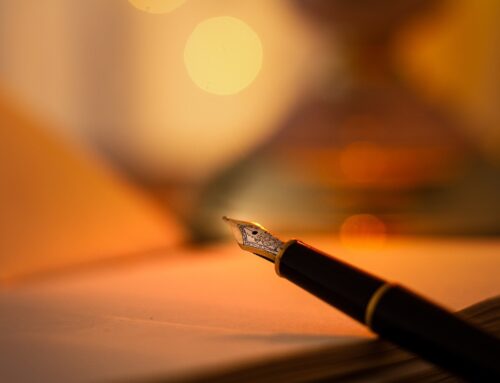With over 1 billion monthly active users, Facebook one such social media network that you cannot ignore. All the major brands, large, medium and small-sized business online make a space just for themselves and if you are not doing so already you are missing a big chunk of audience! Whatever your business goal could be, not making an online presence is a big mistake.
While smart phones everywhere, all the users make an online search for a business before making a purchase or becoming a customer.
If you don’t a Facebook Page yet, do it so from here: Create Facebook Page
Once you have created your page, make it count!
– Enter as much information as you can, as pages with a set of complete information look more trustworthy
– Design and upload your logo (brand logo) as your profile picture
– Design and upload the cover photo (picture which shows what your brand is all about)
When you first create a new page your unique URL will look something like this:
https://www.facebook.com/techotics/562884720502795
This is not only hard to remember but also doesn’t do my branding well! Giving your page a vanity URL (a customized web address) will make it look more personalized and makes it easy to remember, though it’s totally optional I always do it for all my pages because it also give an extra amount of professionalism to it.
Here’s How To Create A Vanity URL For Facebook Pages
1. Go to facebook username page
2. Select the name of the page to change the URL
3. Enter the desired name. Usually go with your page/business name for branding purposes.
One thing to keep in mind is, Facebook won’t let you take a customized URL until your page has 25 fans. So feel free to invite your friends and family to reach that milestone. If you think your page is not for friends and family, then look into promoting your page to get some initial likes.
4. Click “Check Availability” to see if it is available or not.
5. If the URL is available you will be given a to confirm or cancel and if not available you will get a message on the same page saying “<username> is not available”. You will have to keep on trying few names until its available. Luckily for me, mine was available and just confirmed.
When it shows the message “Username Available” it also shows some things that you need to keep in mind before confirming your choice. This is what it exactly reads:
Things to keep in mind:
After you confirm your choice you have created yourself a custom Vanity URL for your page and you will be able to access your page through the new web address. Mine now changed to:
https://www.facebook.com/techotics
Facebook Page Username Requirement
According to Facebook there are a few guidelines to creating a custom username, and they are as follow:
-
You can’t claim a username someone else is already using.
-
Usernames can only contain alphanumeric characters (A-Z, 0-9) or a period (“.”).
-
Periods (“.”) and capitalization don’t count as a part of a username. For example, johnsmith55, John.Smith55 and john.smith.55 are all considered the same username.
-
Usernames must be at least 5 characters long and can’t contain generic terms or extensions (ex: .com, .net).
-
You must be an admin to create or change the username for a Page.
-
Your username must adhere to the Facebook Statement of Rights and Responsibilities.
Have you created your Facebook Page vanity URL?