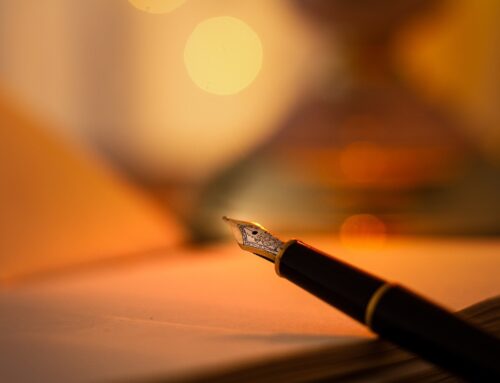In the Operating System, X10.8 Mountain Lion, iMessage application allows you to send files, call, and chat with Mac, iPads, iPod touch device and iPhone users. By iMessage in OS Mountain Lion you may send messages to IM account from Gmail, AOL or Yahoo.
It has been noticed, that, the people have problems with iMessage into OS Mountain Lion, therefore in this article, I am going to provide guideline, to use iMessage application for connecting other Mac users, like iPads and iPhones.
First Step: Open the iMessage Application
There will be white and blue bubble icon in the dock, by this, you open the iMessage application. It would automatically recognize who you’re, if you are already logged into iCloud through your Apple ID. However, you will have to enter the details of your Apple ID.
What is Apple ID & How to create it?
An Apple ID, is your email address and password that you used at the time, you buy iOS and iTunes. You may create it from “applied. Apple. Co,” by clicking ‘Create an App ID’. Here, you will have to give an email, password, and other personal details. After entering the required details just click the sign in button.
Second Step: Send a Message
Enter Recipient’ Name
For sending messages, you come back in iMessage and hit the ‘Create a Message’ button, that you will find next to ‘Search Bar’. Here, you would enter the recipient’ name. iMessage knows your current and previous contacts that you saved to the iCloud. If you are users of iPad or iPhone, and you are logged up for iCloud, then you will have to be sure, about all the regular contacts, whether they are present there or not.
If someone is not in the contact list but has had an Apple ID, then you would type his or her Smartphone number for sending a message. Later you may add them. If he is user of iDevice he would get a iMessage from the email address, he can also add you to his own contacts.
Type the Message
Once you are finished with entering the number or the name of all the recipients, just write your message and push the ‘Send Button’.
Third Step: Chat Via iMessage
If one wants to chat with a person who has no Apple ID, but has IM account from Jabber, Gmail, AOL, and Yahoo, may chat via iMessage. For this purpose follow these steps:
Click Message in iMessage
- Select Preference
- Select Account and + sign
- Choose IM Account and then add details.