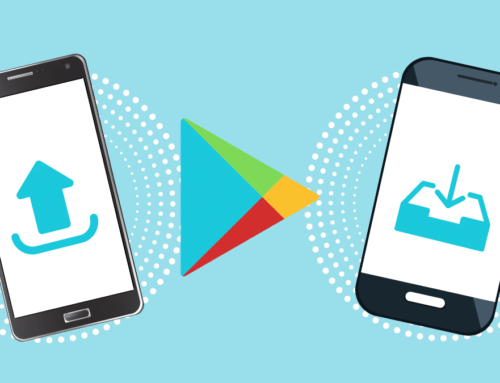iOS is Apple’s operating system that makes the iPhone, iPad, and iPod Touch devices work. Originally known as the iPhone OS, it has changed its name with the advent of the iPad.
iOS uses a multi-touch interface in which simple gestures are used to operate the device, such as sliding fingers across the screen to go to the next page or pinching your fingers to zoom out. More than 2 million iOS apps are available to download from the Apple App Store, the most popular app store for all mobile devices.
What is iOS?
In the simplest sense, the operating system is between you and the physical device. This software interprets the commands of applications (apps) and enables these apps to access the device’s functions, Multi-touch screen, or storage.
iOS is an Apple iPhone operating system built in a fast language that combines C++ and objective C.
- It is an operating system that is very easy to use.
- It is one of the safest operating systems.
- The operating system has a compelling user interface that makes the end-user appreciate iOS.
- Applications are 99% tested and do not contain viruses, so say goodbye to spam applications that exist in other operating systems
- It is not an open-source operating system and can only be used in Apple’s products.
- If you report any bugs, they will know about your problem and respond as soon as possible, which Apple Customer Support is pleased about.
The latest iPhone operating system like iOS, are exceptions from most other operating systems. They place each app in its protective sleeve that prevents other apps from tampering with them. This makes it impossible for the virus to infect apps on mobile operating systems, even in the presence of different forms of malware. App protection covers are also a limitation, as apps cannot communicate directly with each other. iOS uses extensibility to avoid this. This is a feature that allows apps to approve communication with another app.
The New Updates: iOS 14
Apple released the iOS 14, the latest version of its iOS operating system, in June 2020, which was released on 16 September. iOS 14 is Apple’s most significant iOS update to date, offering home screen design changes, notable new features, updates to existing apps, Siri updates, and many other tweaks that distinguish the iOS interface.
With the Smart Stack feature, the iPhone can use its intelligence to display the right widget based on time, location, and activity. Each home screen page can display customized widgets for work, travel, sports, and more. The Today section that collects devices has also been redesigned. Users can select new gadgets from apps, and there is a gallery of widgets that can customize those widgets.
Updates on Display and Space
iOS 14 features an updated home screen that includes widget support for the first time. Widgets can be dragged from Today’s view directly onto the home screen and docked in different sizes.
Swiping to the bottom of the iPhone apps pages will open a new app library. This interface shows all the apps on your iPhone so you can see it all at once. Apps are organized in your folder system, but Apple’s folders like Suggestions and Apple Arcade intelligently map apps. New app downloads can be added to the home screen or saved in your app library to keep your home screen cleaner.
New space-saving measures mean that incoming calls and Siri requests no longer take up the entire screen. Phone calls (and FaceTime / VoIP calls) are shown in a small banner on the iPhone display. When Siri is activated, you’ll see a short animated Siri icon at the bottom of the screen. The picture-in-picture mode helps users watch videos or have a FaceTime conversation while using other applications.
Visit Debongo frequently to read more articles like this.