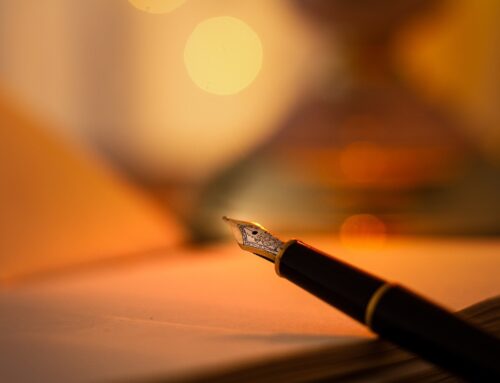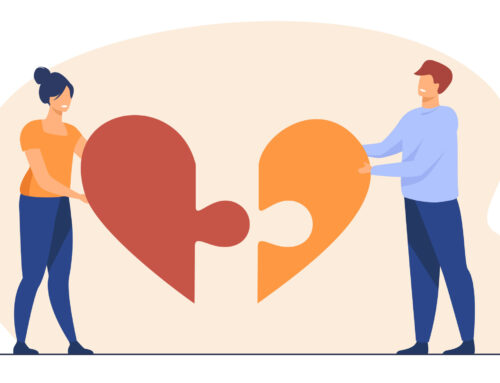One of the strongest suits of using Apple’s iPhone is the iCloud storage system. If you have an iPhone, iPod Touch and an iPad, you can easily get all of the same apps that you have on each device without going through a lot of hassle. By uploading your data on iCloud, you will be able to download it on different devices without having to re-sync everything. Just make sure that you are using the same Apple ID on all devices, and you will be able to get all your stuff easily. The most important thing is, how do you free up extra space on your iCloud? If the amount of space on your system is less, here’s how you can do so:
To begin with, first open the Settings app on your iPhone. Then tap on iCloud, then scroll below. You will see an option of Storage and Backup. On the next screen, you will see the total amount of space that has been occupied by your iCloud storage, as well as the amount that is still unused. Right below it, you will see the option to ‘Manage Storage’. Tap on it.
Right at the top of the Manage Storage option, you will see the number of devices that are synced to your iCloud system. Make sure you go through the list closely. If your old iPhone 4 is still syncing to the iCloud, you need to get rid of it. Click on Delete Backup once you tap on the unneeded device, which will help you get rid of the device.
Then, remember that every picture that you take from the Camera Roll is uploaded directly. Now, it is not necessary that you require the uploading of every different Camera Roll from every different device. You can easily Turn Off and Delete the Camera Roll backups if you have already backed up the pictures in your computer. Now, another thing that you can do in order to reduce the amount of space occupied on your iCloud is to reduce the amount of data backed up by your apps. Apps such as GarageBand, etc. store their app data on the iCloud, so if there are apps that you aren’t using anymore or have very little use for, you can easily delete their App Data. This way, you can easily get id of a lot of extra space on your iCloud.