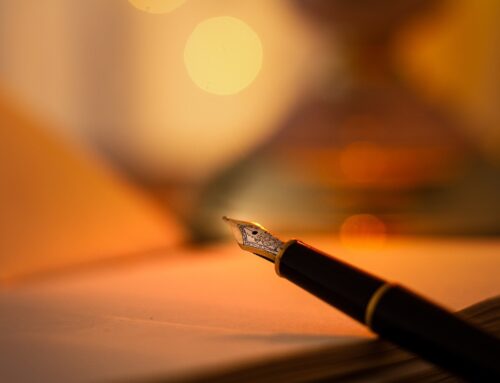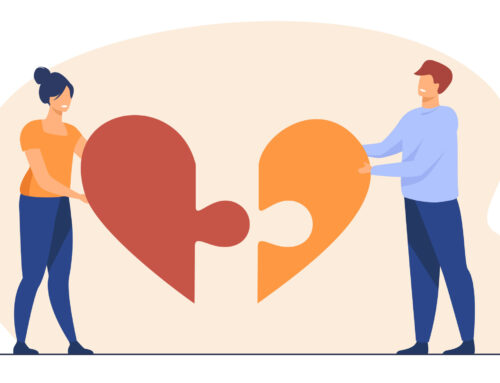How to shut down windows 8 pc is the most frequent question I am being asked by many of my friends and family members all the time. And as there is no Start menu and the Start button on the left corner of your windows 8 OS anymore and so is the “Shut Down” button. So how would you shut your Windows down? For this new operating system Sleep is the new shut down and leaving your computer in sleep mode is going to use very little power and you can get your PC back into Start mode really fast. But there’s no harm in learning how to shut your pc down. There are a number of ways to shutdown or restart your computer from the Windows 8 start screen. Let us look at a few easier ones:
1. Move your mouse to the lower right corner of the screen or (windows + C) keyboard short cut.
2. Charms menu (the slide out menu) comes up.
3. Click “Power” button and you can choose whatever you want to do – “Sleep”, “shut down” or “Restart”
Another way
1. Move your move to the right side of the screen and click Search
2. Type in “Power”
3. click “Settings” and then choose Power Options.
One more way is to use the short-cut Windows+i and the Settings tabs comes up. Click Power and choose whatever you want to do – “Sleep”, “shut down” or “Restart”.
Hope this was helpful!