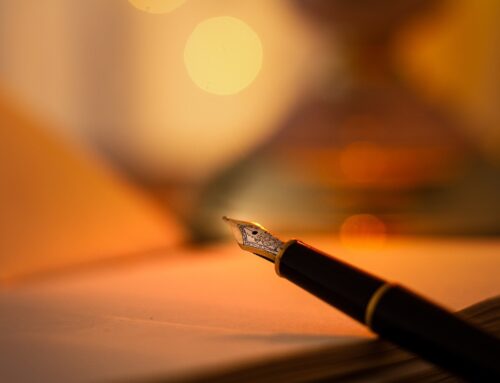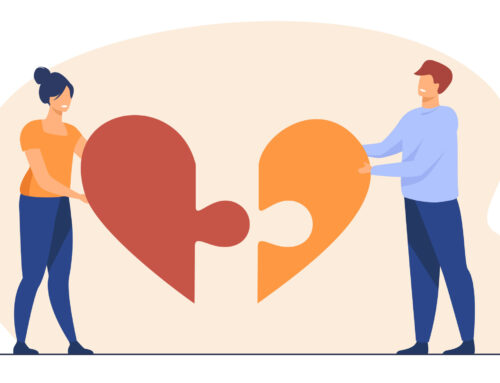You may want to take screenshots of your app’s scores or performance, your Android device setup, any websites you browse or a funny message. The new Android 4.0 (Ice Cream Sandwich offers a built in way of taking screen-shots while the older version of the Android operating system has different way of doing it.
Taking screenshots in Android 4.0 or higher (Ice Cream Sandwich)
- Press the Volume down and Power Key at the same time
- There will a white flash on the screen similar to a camera flash
- Check the Photo Gallery for your screenshot
Taking screenshot on Android devices (2.2.x or 2.3.x)
- Press the Back button and the Home Button simultaneously
- Check the Photo Gallery for your screenshot
You can also take Screenshots on Android devices using Google’s Android SDK. All you have to do is set up the Android SDK and connect your device with your computer using a USB cable.