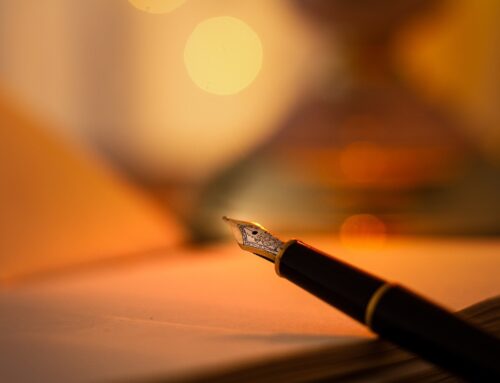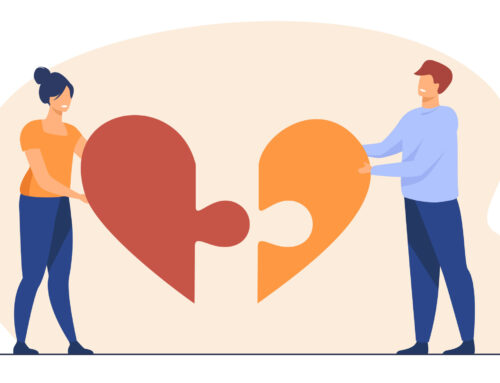The Apple iOS is one of the most powerful mobile operating systems in the world. Since 2007, when the first smart phone was introduced by the company, the iOS has been regarded as one of the finest mobile operating systems, providing easy access to your apps, a number of multi tasking options as well as a range of other features in order to provide a seamless experience to users.
Almost all of the top browsers at present are offering the option for ‘private browsing’, which allows users to browse the internet without having their internet activity stored. But the question is, even though Safari offers this option on its desktop version, does the famous browser also provide the same functionality on the iPad and iPhone too? Here’s how to activate private browsing on the iOS.
First off, it’s important to understand what private browsing really is. Basically, this is a browsing feature in which no history is stored of your online activity. No websites are recorded, no cookies are stored and no ‘temporary internet files’ are downloaded to the computer. Moreover, it also prevents the browser from tracking the information on your page, while it also does not recall your search bar information or auto fill information.
In order to activate the private browsing feature on your iPhone/ iPad, the first thing that you need to do is to go into the settings. From there on, go to Safari, then switch Private Browsing to On. Initially, it’s set at Off and remains that way. Now, how do you check whether you are in Private Browsing mode or not? Well, the outline of your browser is going to turn Black if you are in private Browsing mode. Veteran users will know that commonly, it is colored with a blueish hue. People who do not want their information to be tracked while they are browsing on their smart phones will be very pleased that Safari has incorporated the private browsing feature. More importantly, considering the fact that other browsers such as Chrome and Mozilla are also offering the same functionality, it is a welcome relief for users of Apple’s home browser that the private browsing feature is also present. The only gripe that most people might have is the tedious process that has to be followed before the Private Browsing feature can be activated.