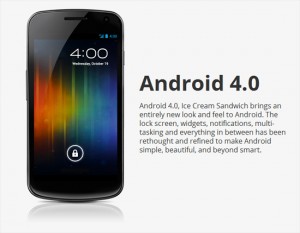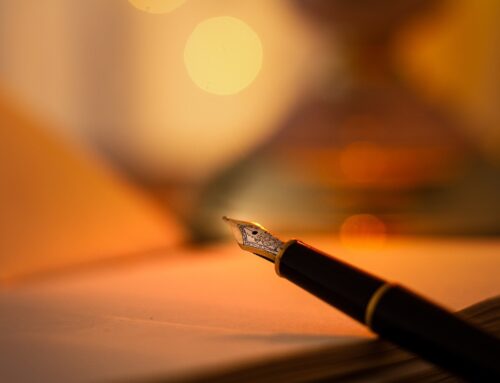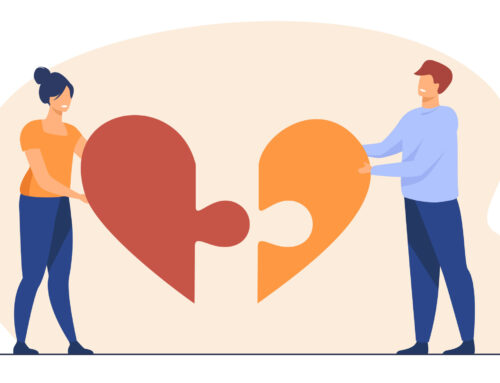Recently, Google has released version 4.0, whose Codename is ICS (Ice Cream Sandwich), for the Android mobile OS. In the meantime, “Jelly Bean” Android 4.1 has been released, but most mobiles are using Android Ice Cream Sandwich. It can bring following cool tricks:
Take Screenshots with ICS Device
You can take screenshots with an Ice Cream Sandwich device, without installing any other application. If you do not see option for taking screenshots in the menu, then hold down power & Home button or power & volume down buttons. Here, you will see the frame around your screen that will tell screenshot has been taken.
Easy Multitasking
Ice Cream Sandwich has made the multitasking extremely easy for you, just hold the Home button, all the running applications will be, before you. You can easily switch from one to another application.
Contact Tap Actions a Quick Method
This is a quick method of contacting your contacts; you may find any contact in the contacts list and tap to the right for calling them and tap to left for sending messages to them.
Unlock Your Mobile with Face
You do not need a PIN Code to unlock the mobile. You can unlock your phone by front-facing camera, in ICS device, but it is not a foolproof system.
During Shooting Video Take Photos
It was not possible to snap pictures and shoot videos simultaneously. ICS made it possible for you, just swipe on the screen to have a picture, while shooting any video.
Speak Your Words Instead of Writing
ICS has given much- needed rest to your figures by this feature, because you may use your Voice to Text, but this feature would only be available, if keyboard appears in your text box.
Advanced Call Option
You can use power button for ending or denying a call instead of ‘End Call’ red button and customize your calls. You may deny any call on screen and select to send a message.
Private Browsing
It is a welcome addition to ICS indeed, it creates “Private” tabs that behave like a Private Browsing method in ‘Firefox’ or disguised windows in ‘Chrome’.
Unlock Phone by Google Account
If you forget PIN Code, password or pattern for unlocking your phone, you can unlock it, by signing into your Google’s account.
Track Data Usage of Mobile
ICS devices allow you to keep the track of data usage and give warning when you get closer to that limit. You may select different warning level just go into setting and select Data Usage.
Transfer Data along with Android Beam
You could easily transfer all multimedia and photos by Android Beam, but your mobile, needs to be running Ice Cream Sandwich application.
Weather on Lock Screen
You can have local weather conditions on the lock screen. It is a fast, source of determining, whether there will be needed a sweater or umbrella.
Swipe Away Specific Notifications
If there are many notifications present in the notification area and you do not want to wave off all of them at once, then you have the option of swipe away. You just swipe them right to remove.
Keyboard Layout in Multiple Languages
This ICS feature is useful for international users, because it makes them able to type in multiple languages.
Conclusion
There are the extremely useful tips available for you with Android ICS, by them you can do a lot more with your phone efficiently.