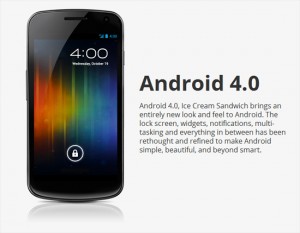Logos Quiz Answers Level 6
Logos Quiz is a quiz game or app in which you have to guess the names of logos of various brands or companies. Each logo you answer correctly will fetch you points and some will unlock hints you can use to complete the game. More you answer the more levels you advance. It’s a challenging and a fun quiz; try to solve it by yourself or challenging friends. It’s fun when you try to do it