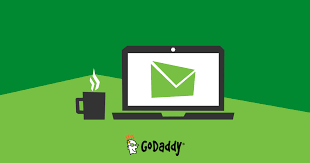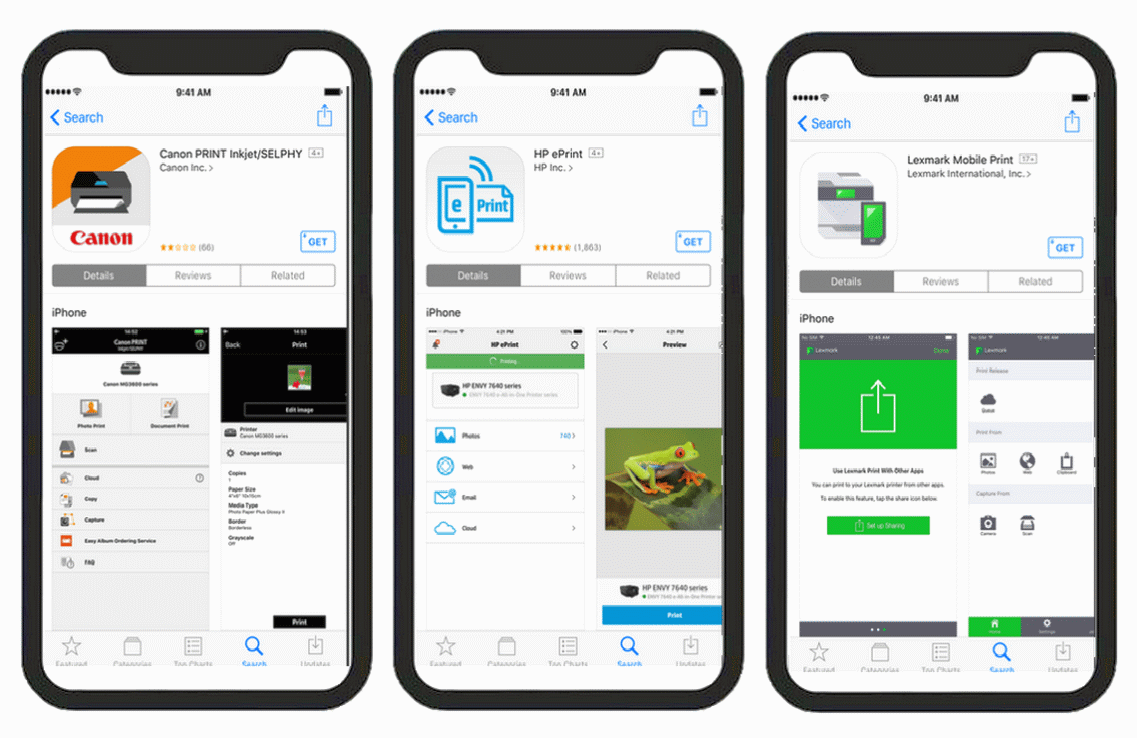How to Reduce/Increase the Size of Desktop Icons in Windows 7
Desktop icons are for quick and easy access to the programs that are installed on your PC. You can arrange them according to your preference. You can also change the size of those display icons with these simple step in no time. Here someone used my pc and changed my icons from medium to large which was very annoying to me. So I will start by showing how these large icons looked and how to bring