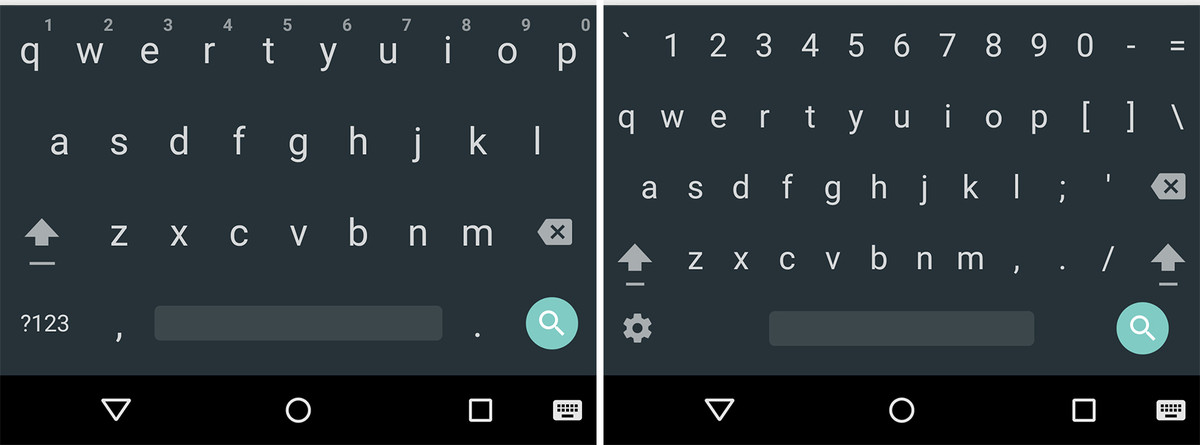Samsung Galaxy S4 Vs HTC One
Mobile users worldwide are constantly looking out for new releases and great effort is on to please the expectant consumers. As the `Winner takes it All’, there is an everlasting rush to sell and even acquire latest finds and makes. Global mobile creators like Samsung and HTC are competing strongly with each other to gain ground on each and every gadget release. The latest churn-outs, Samsung Galaxy S4 and HTC One, are already household names. Modern