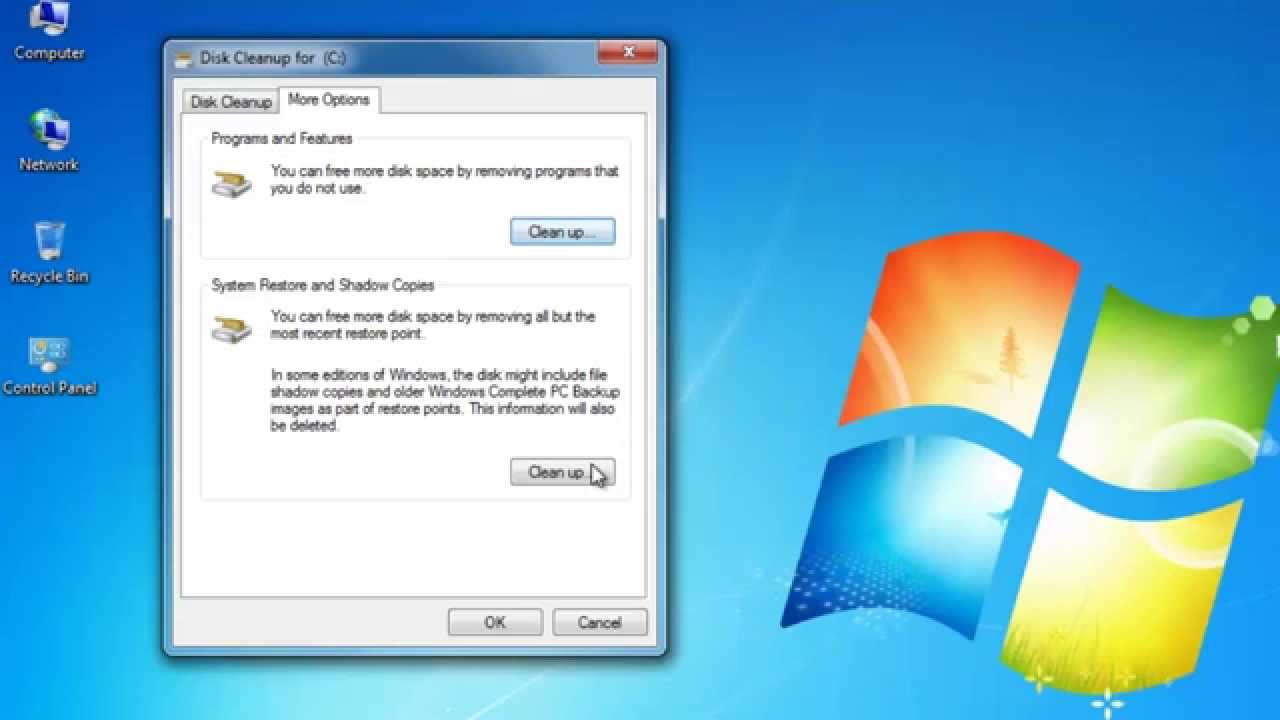How to Avoid Data Roaming Charges While Carrying iPhone Abroad?
The users of iPhone usually have had data service on the monthly fixed billing system. It works well, when you are in your own country, but when you travel to any other country along with the iPhone, you should get full information about your iPhone data roaming, lest you should accidentally create a hefty bill. No More Cellular Data Network in Abroad Whenever, you go out of the country with the iPhone, you are not able